Introduction to SSDs and How They Work
The advent of solid state disks, or SSD (Solid State Drive in English), marked a real revolution in the field of data storage. Unlike traditional hard disk drives (HDDs) which use magnetic platters to store information, HDDs SSD rely on flash memory chips with no moving parts. This change in technology offers significant benefits in terms of performance, durability and energy consumption.
In this article, we will explore what a SSD, understand how it works, and highlight its advantages compared to older storage solutions.
Basics of an SSD
A SSD is a storage device which, using memory chips NAND flash, allows data to be retained even in the absence of power supply. This flash memory is made up of memory cells that can be programmed to store information using field effect transistors. Each cell can store a certain number of bits, ranging from 1 bit in the case of SLC cells (Single-Level Cell), up to 3 bits for TLC cells (Triple-Level Cell), or even more for more recent technologies.
How SSDs work
THE SSD process information differently than mechanical hard drives. They do not have a read/write head or high-speed spinning platters. Reading and writing operations are performed electronically, allowing them to access data almost instantly.
The controller of SSD plays a crucial role: it manages the interface with the computer, organizes storage and access to data, and performs wear management operations called wear leveling to ensure that all flash memory cells wear evenly, thereby extending the life of the drive.
The advantages of SSDs over HDDs
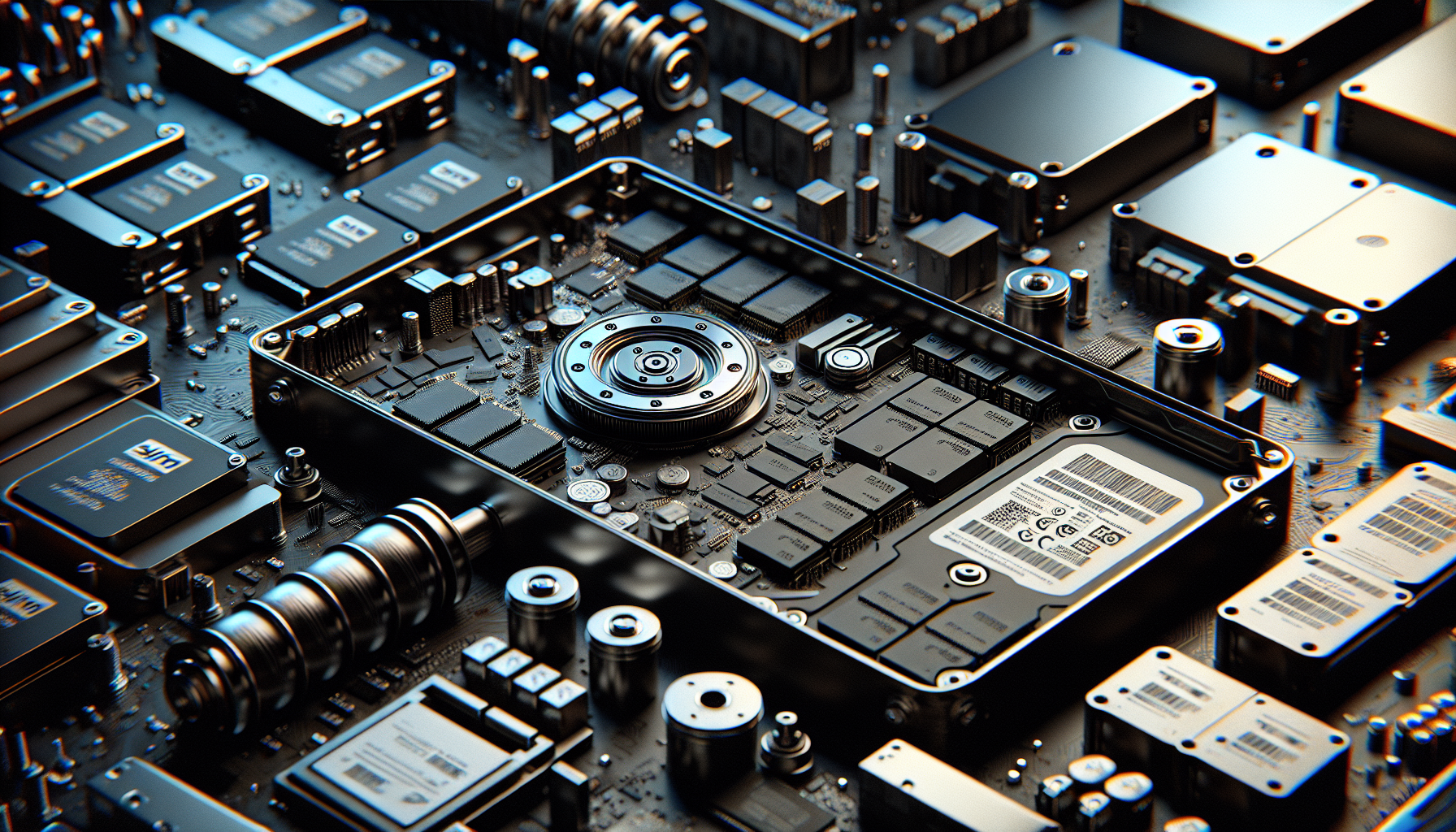
In the world of computing, the question of storage is essential. For several years, integrated circuit disks or SSD (Solid State Drives) are gaining popularity over magnetic hard drives or HDD (Hard Disk Drives). Let’s take a closer look at the superiority of SSD on the HDD through a series of criteria.
Data access and transfer speed
The main advantage of SSD lies in the speed with which they access and transfer data. Contrary to HDD which depend on mechanical components, SSD use flash memory for near-instantaneous data reading and writing. The result is much faster operating system startup, application launch, and file transfer with a SSD.
Durability and impact resistance
The disks SSD Because they have no moving parts, they are naturally more resistant to shock and vibration than traditional hard drives. This increased durability is particularly valuable for mobile users, as it significantly reduces the risk of data loss in the event of an accident.
Quiet operation
Another notable advantage of SSD is their quiet operation. THE HDD generate noise due to the movements of their read/write heads and the rotation of the platters. Conversely, the SSD, without moving mechanical parts, are inaudible, thus contributing to a more pleasant and less disruptive working environment.
Reduced energy consumption
The energy consumption of SSD is lower than that of HDD. This energy efficiency not only promotes longer battery life for portable devices but also contributes to a reduction in heat production within the systems, allowing other components to function better and last longer.
Shape and size
With technology based on printed circuits, SSD can take on various shapes and sizes. Tiny form factors like M.2 have become possible, allowing integration into ultrathin laptops or tablets, where a HDD standard size would not fit.
Reduced startup and shutdown times
The startup and shutdown time of a system equipped with a SSD is generally much shorter than with a HDD. The absence of a magnetic disk rotation process allows immediate access to flash memory, thus reducing these delays.
Improved reliability
The failure rates of SSD are generally lower than those of HDD, largely due to the absence of moving parts. This not only contributes to the durability but also to the overall reliability of the storage device over the long term.
Performance Scaling
Taking into account ever-increasing storage density and advances in flash memory chip technology, SSD can achieve high capacities while maintaining high performance. This scaling is more difficult with HDD which reach physical density limits.
In conclusion, although the prices of SSD remain higher than those of HDD for equal capacity, the cost per gigabyte of SSD continues to decline. Combining this with their many advantages, it becomes clear that SSD are not only the preferred option for new setups but also an excellent investment for those wishing to improve the performance of their existing systems.
How to Choose the Right SSD for Your Needs
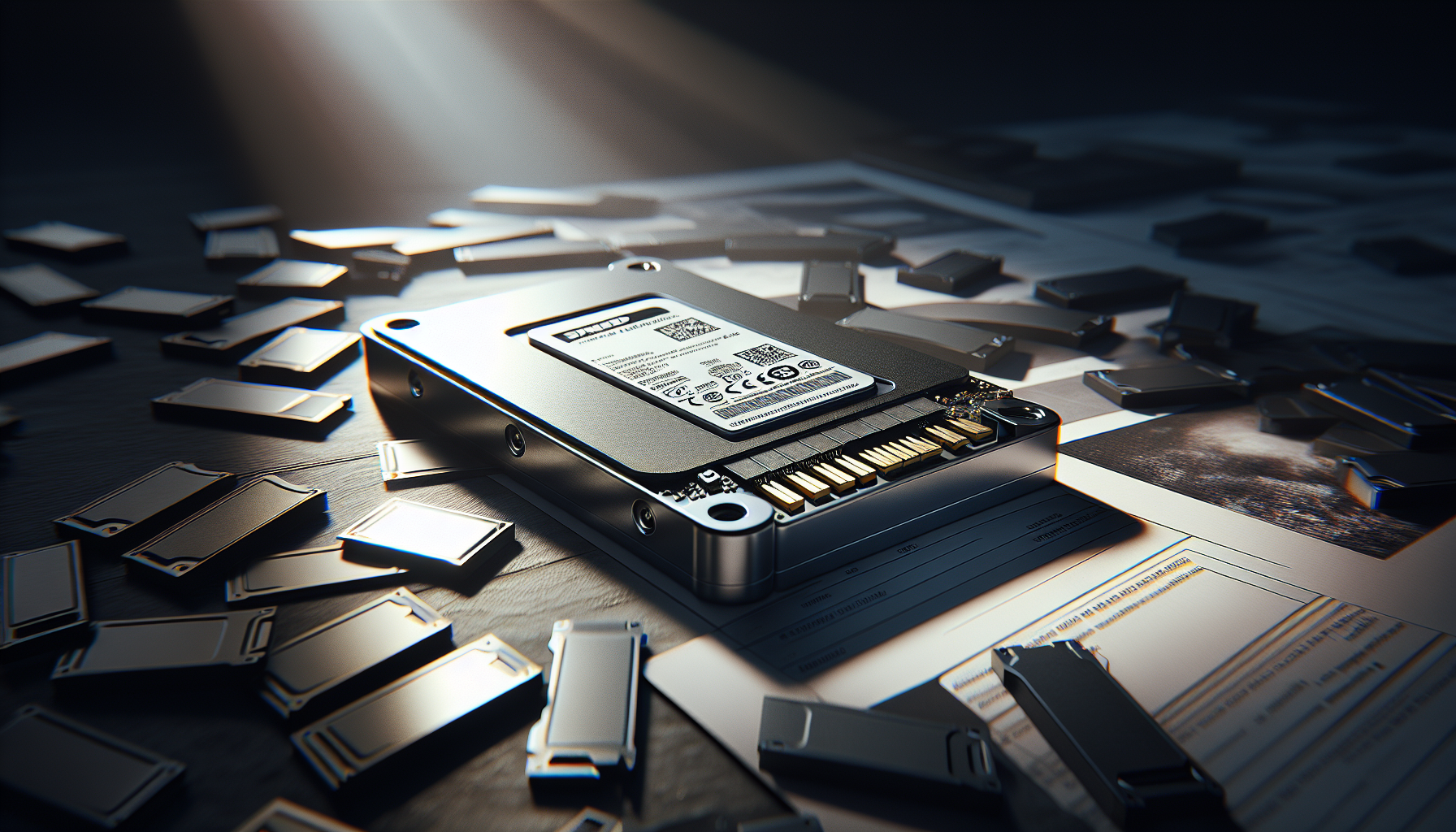
The solid state drive (SSD) market has exploded in recent years, offering a wide range of options to improve the speed and performance of laptops and desktops. With so many choices available, it can be difficult to determine which SSD fits your needs.
Let’s explore different criteria to help you make an informed choice.
Understanding SSD Technology
Before choosing an SSD, it is important to understand what an SSD is and how it differs from traditional hard disk drives (HDDs). An SSD is a form of storage with no moving parts, using flash memory to store data.
This allows it to be faster, more durable and less energy consuming than an HDD. SSDs come in different form factors, such as SATA, M.2, and NVMe, which offer varying transfer speeds and performance levels.
Determine the capacity needed
Storage capacity is one of the first criteria to consider when purchasing an SSD. It is usually measured in gigabytes (GB) or terabytes (TB), and the choice depends on how you use your computer. For general use, a 250GB to 500GB SSD may be sufficient, but for gaming, video or graphics production, it may be worth aiming for 1TB or more.
Choosing between SATA, M.2 and NVMe
SATA SSDs are the most common and affordable, providing good performance for most users. M.2 SSDs are smaller and connect directly to the motherboard without additional cabling, while NVMe SSDs are a form of M.2 that offer the fastest speeds available, perfect for demanding tasks like video editing or high level games.
Performance: read and write speed
Read and write speeds are key indicators of an SSD’s performance. They determine how quickly the system can access data and record new information. An SSD with high read and write speeds will reduce loading times and improve the user experience, especially for disk space-intensive applications.
Reliability and durability
An SSD is often more reliable than an HDD because it has no moving parts that can wear out or be damaged. However, SSDs have a finite number of write cycles before the hardware begins to decline. Check the SSD’s endurance, often expressed in total writes or number of years. Choose an SSD known for its long-term durability.
The budget
The price of SSDs has fallen considerably in recent years, but it remains a determining factor. NVMe SSDs are generally the most expensive, followed by M.2 SSDs and finally SATA. Establish a budget taking into account other criteria to find the best value for money.
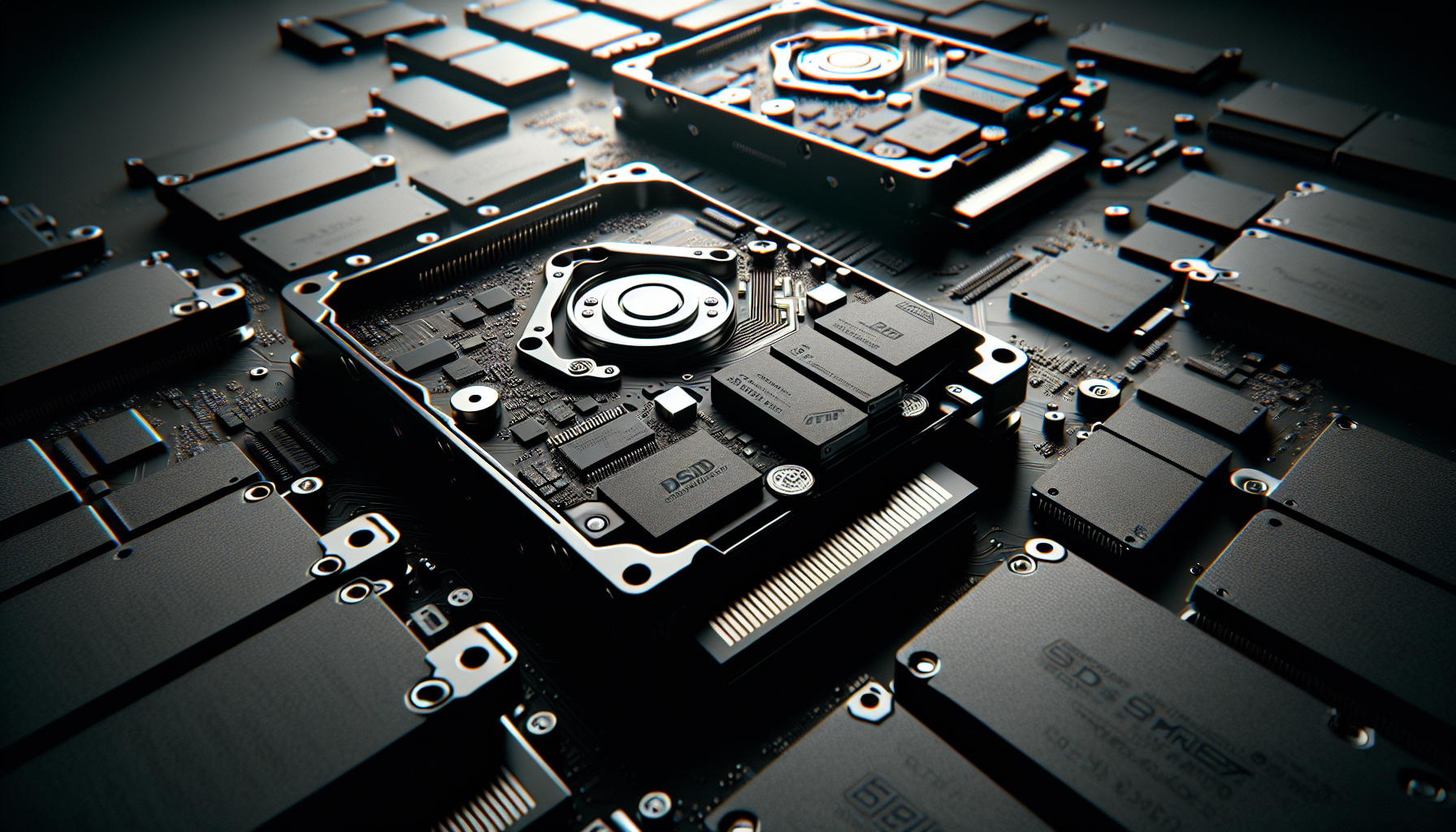

Leave a Reply