Introduction to IMAP
Internet Message Access Protocol (IMAP) is a communications standard that allows users to receive and manage their emails directly on email servers, which differs from the traditional approach where emails are downloaded to the email client local. This brings many practical benefits, especially in a world where we access our emails from multiple devices. In this article, we’ll explore how IMAP works, its benefits, and how it compares to other protocols such as POP3.
How IMAP works
THE IMAP is a protocol that operates on port 143, or on port 993 for a secure version called IMAPS. When a user checks their inbox using IMAP, they do not download the entire contents. Instead, the email remains stored on the server, and the email client displays a preview. This allows the user to organize, filter and search their emails directly on the server. When an email is opened, only then is its content downloaded.
The advantages of IMAP
The use of IMAP offers several key benefits:
- Synchronization between devices: Editing an email on one device will edit it on all synchronized devices.
- Online email management: The ability to read and manage emails without downloading them saves time and storage space.
- Flexibility: Allows you to manipulate your email folders and organize them from any IMAP client interface.
- Robustness: Emails are stored on the server even after reading, which provides additional security in the event of loss or breakage of the local device.
IMAP vs. POP3
IMAP is often compared to POP3 (Post Office Protocol version 3), another protocol for receiving emails. The main difference is that POP3 downloads emails to the user’s device and, by default, deletes them from the server. This means that messages can only be read on one device, which is less practical in our multi-device context. Additionally, with POP3, the filing and organization of emails must be repeated on each device, while with IMAP, these operations are universal and reflected on all devices.
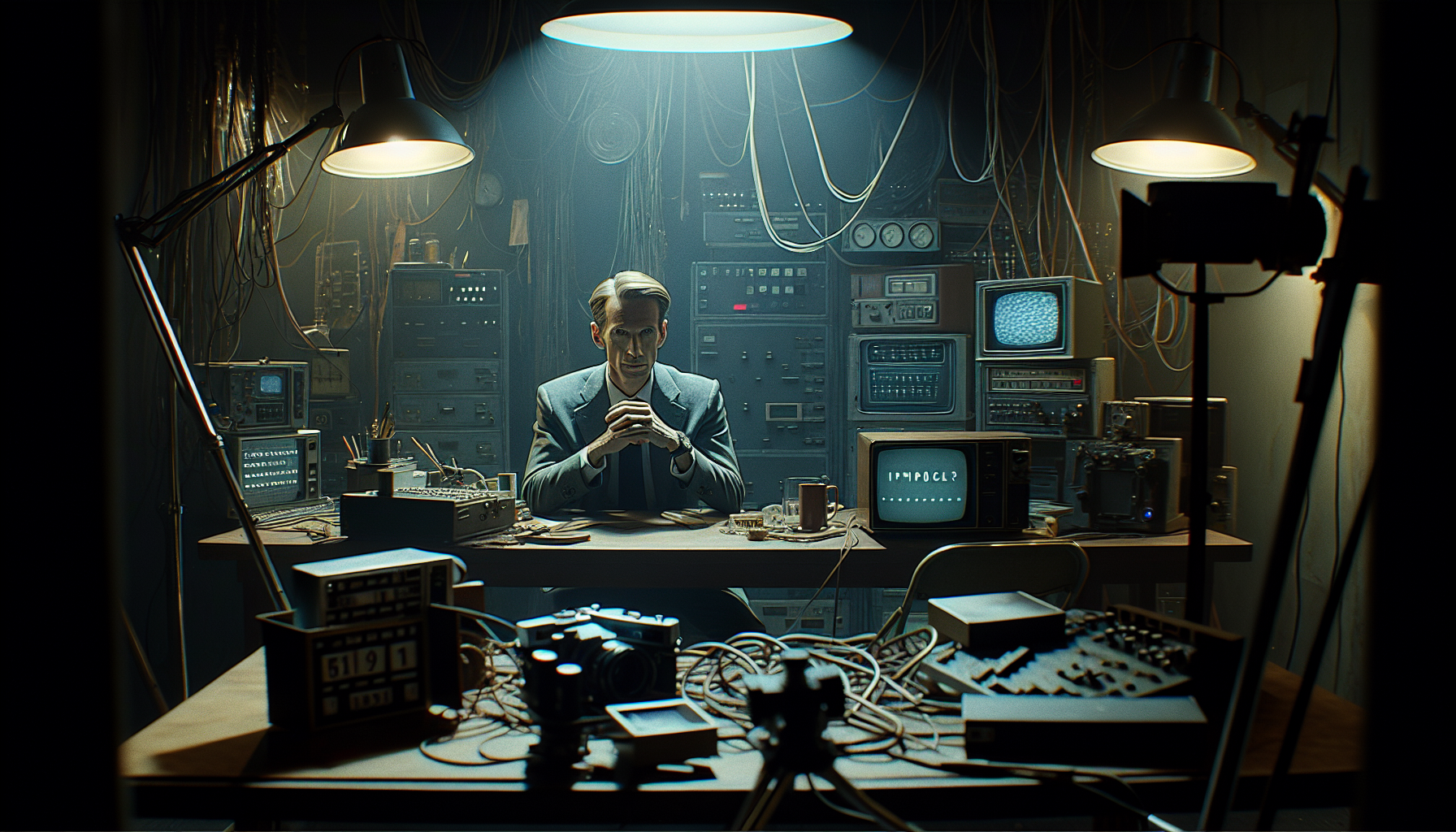
Special features of IMAP
Here are some of the features that set the IMAP protocol apart:
- Multi-folders: You can create multiple folders on the mail server to organize your messages.
- Synchronization: Through synchronization, the email client mirrors what is on the server. If you delete a message on your phone, it will also disappear on your desktop client.
- Message status management: Messages can be marked as read, unread, deleted, or paused for later follow-up.
- Research: IMAP allows complex searching of messages directly on the server without the need to download messages locally.
- Filtering: It is possible to filter messages directly on the server, allowing better email management.
Comparison between IMAP and other email protocols

Introduction to Email Protocols
Before comparing IMAP (Internet Message Access Protocol) along with other protocols, it is important to understand what messaging protocols are. They are standards that allow users to receive and send emails across networks of mail servers. Each protocol has its own specifics, advantages and disadvantages, dictating how messages are stored, managed and accessed.
POP3: The oldest protocol
THE POP3 (Post Office Protocol version 3) is an older protocol that focuses on downloading emails from the server to the user’s local device. Once downloaded, emails are generally no longer accessible via the server. This can be limiting for the user who wants to access their emails from multiple devices, but it offers the advantage of being able to view their emails offline.
SMTP: Essential for sending emails
SMTP (Simple Mail Transfer Protocol) is the standard protocol for sending emails. It is used in conjunction with IMAP Or POP3, which manage the reception of messages. SMTP is necessary for sending emails, but does not handle receiving or synchronizing messages across different devices.
Feature Comparison
| Protocol | Description | Access to Emails | Multi-Device Management | Offline |
| IMAP | Advanced email management on the server. | Anywhere, as long as connected to the Internet. | Yes, real-time sync. | Read only, cached. |
| POP3 | Downloading emails to the device. | Only on the downloaded device. | No, no synchronization. | Yes, full access. |
| SMTP | Sending emails from an email client. | Not applicable, sending protocol only. | Not applicable. | Not applicable. |
The choice according to needs
The choice between IMAP and other protocols like POP3 And SMTP depends closely on the user’s needs. If on-the-go access and multi-device management are essential, IMAP is the ideal solution. For those who prefer simple retrieval of their emails on a single device, POP3 may be sufficient. Finally, SMTP will always be necessary for sending emails, regardless of the reception protocol chosen.
In comparison, IMAP provides flexibility and convenience that other protocols cannot match for users who require constant access to their email from different devices. However, each protocol has its importance and usefulness depending on personal or professional requirements. Understanding these differences is essential to choosing the most suitable email setup.
Setting up and optimizing the use of IMAP

Basic IMAP settings
To configure IMAP on your email client, you will need the following information:
- Username: Your full email address
- Password: The password associated with your email address
- IMAP server: The IMAP server address provided by your email host
- IMAP port: Typically 993 for a secure connection (SSL)
Once this information is entered in the settings of your email client, you will have access to your messages.
Optimizing your use of IMAP
For an improved experience, here are some optimization tips:
- Synchronized folders: It is often possible to choose which folders you want to sync. Select only those you view regularly to save storage space and data.
- Email management: Take advantage of the features offered by your client to organize your emails efficiently. Using filters, smart folders and sorting rules can greatly improve your productivity.
- Sync size: Some clients allow you to limit the amount of data to sync (for example, only emails from the last 30 days). This can speed up synchronization and reduce bandwidth usage.
- Disconnecting unused devices: To avoid unnecessary syncs and potentially security breaches, be sure to disconnect devices you no longer use.
Security practices with IMAP
Security is an essential aspect when using communication protocols like IMAP. Here are some best practices:
- Use encrypted connections: Always use the secure IMAP port (SSL/TLS) to encrypt data exchanged between your email client and the server.
- Strong passwords: Make sure your email password is strong and unique to prevent unauthorized access.
- Two-step verification: If your provider allows it, enable two-step verification to add an extra layer of security.
Setting up and optimizing the use ofIMAP are essential to enjoy a smooth and secure email experience. By following the tips above, you can improve your productivity while keeping your data secure. Also remember to regularly update your email client and stay informed about digital security best practices.

Leave a Reply