Definition of Human-Machine Interface
The man-machine interface refers to all the means and tools implemented to enable effective interaction between a human user and a computer system. It encompasses everything from the visual design of screens to input devices such as the keyboard, mouse, and even touch and voice interfaces.
The historical evolution of HMI
HMIs have undergone considerable evolution since the advent of computing. Initially rudimentary and centered on command lines, they were transformed with the appearance of graphical user interfaces (GUI), making the use of computers much more intuitive. Today, HMIs exploit technologies such as to touch, voice recognition, or even augmented or virtual reality interactions.
HMI design principles
For an interface to be effective, it must adhere to key design principles. Simplicity, consistency, clarity, responsiveness and anticipation of user needs are essential. A good HMI should allow the user to accomplish tasks with minimal effort and confusion.
Psychology in HCI
Understanding users’ cognitive processes is crucial in the design of HMIs. Cognitive ergonomics seeks to optimize interfaces according to the capacities and limits of information processing by the human brain. Colors, shapes, animations or sound feedback must, for example, be designed according to their psychological impact.
Current and future HMI trends
With the emergence ofartificial intelligence and big data (Big Data), HMIs are gaining in sophistication. We are witnessing the appearance of intelligent personal assistants, advanced recommendation systems and even interactive dashboards using data visualization for decision-making.
Accessibility and inclusiveness in HMI
An HMI must be accessible to all, taking into account different physical or cognitive disabilities. This means adhering to certain standards and recommendations for inclusive design, so that every user can interact with the systems regardless of their abilities.
Measuring the effectiveness of an HMI
To evaluate the effectiveness of an HMI, methods such as usability testing, surveys, and usage data analyzes are employed. These methodologies help identify friction points and improve the user experience.
The human-machine interface represents the essential bridge between humans and advanced technology. Constantly evolving, HMIs will continue to transform, appearing to become more and more intuitive, intelligent and adaptive. Ensuring quality design is essential for the acceptance and effectiveness of tomorrow’s technologies.
Principles of designing an effective HMI
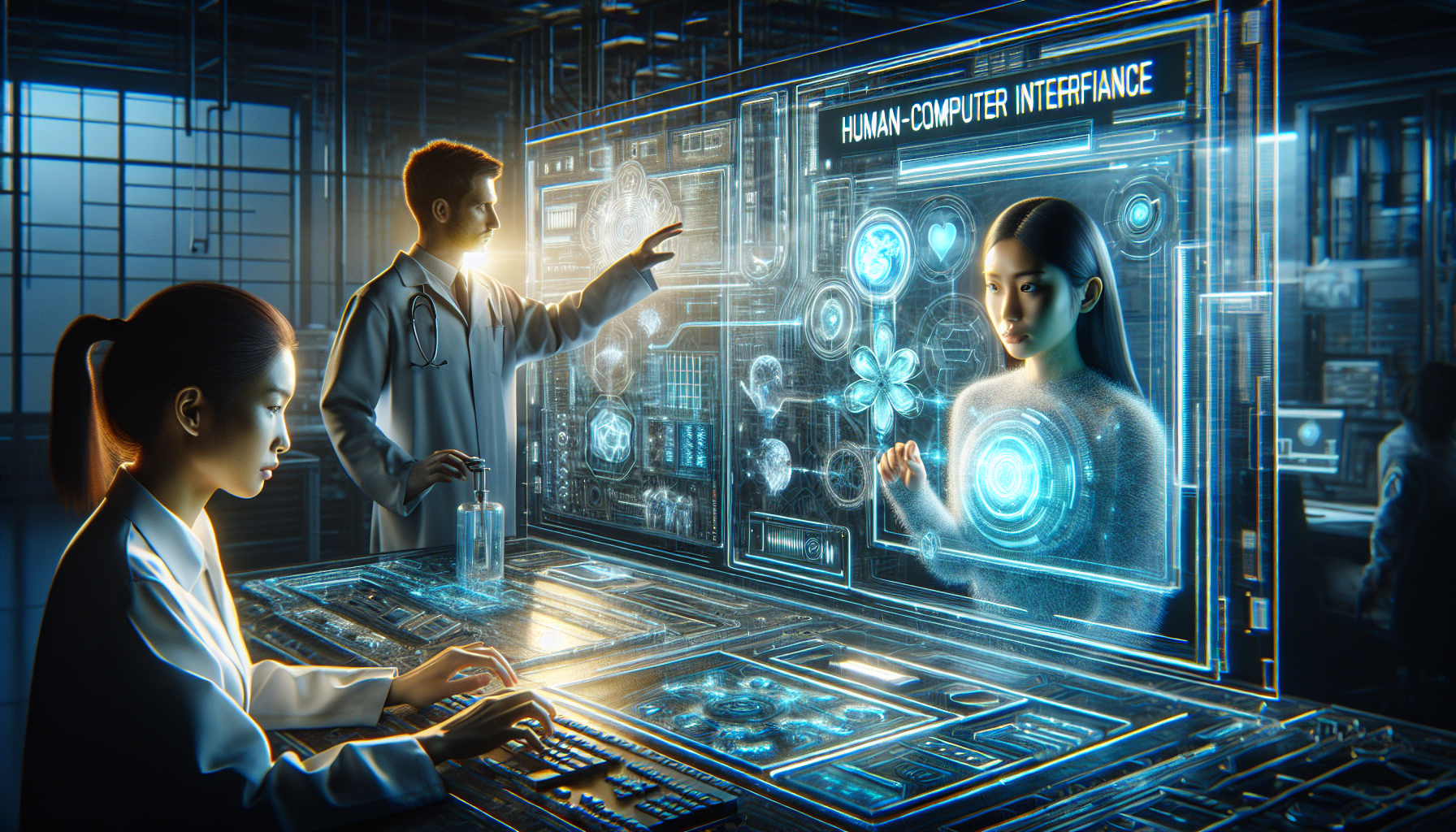
The Human-Machine Interface, or HMI, plays a crucial role in the interaction between the user and the system. It is essential that designers follow well-defined principles to ensure a pleasant, intuitive and productive user experience.
Here are the key principles to consider when designing an effective HMI.
Clarity and simplicity
An HMI must be clear and easy to understand. The more intuitive it is, the less training or support the user will need.
Key takeaways for clarity and simplicity:
- Minimize the number of options to avoid cognitive overload.
- Use explicit icons and labels.
- Favor direct actions instead of multi-level navigation.
Consistency
Consistency in HMI design ensures that users will not become disoriented when moving from one section to another. Familiar or recurring elements allow faster learning and better memorization.
Some recommendations to ensure consistency:
- Maintain a uniform appearance (fonts, colors, buttons).
- Standardize interface actions and reactions.
- Ensure that similar operations result in similar responses.
Responsiveness and response time
A responsive system conveys a feeling of control and reliability to the user. The response time of the interface should be fast, or at least predictable, to avoid user frustration.
Tips for improving HMI responsiveness:
- Optimize code to speed up processing times.
- Provide immediate feedback after every user action.
- Indicate the operating status using progress bars or animations.
Accessibility
The interface must be accessible to everyone, regardless of their age, skills or physical situation. This includes taking into account users with disabilities.
Tips for an accessible HMI:
- Offer textual alternatives for non-textual content.
- Ensure good color contrast for the visually impaired.
- Implement keyboard navigation features.
Flexibility and efficiency of use
A flexible HMI allows users to experiment with different ways of accomplishing tasks, often leading to greater operating efficiency.
How to make your HMI flexible:
- Provide keyboard shortcuts for power users.
- Enable customization of routine tasks.
- Adapt your interface to user workflows.
Error management
The HMI should help prevent errors before they happen, and help easily rectify them when they do.
Essential points for error handling:
- Design interface elements that minimize the risk of errors.
- Provide clear and constructive error messages.
- Include “Undo” and “Redo” functionality for easy remediation.
Current trends in HMI (Human Machine Interface)
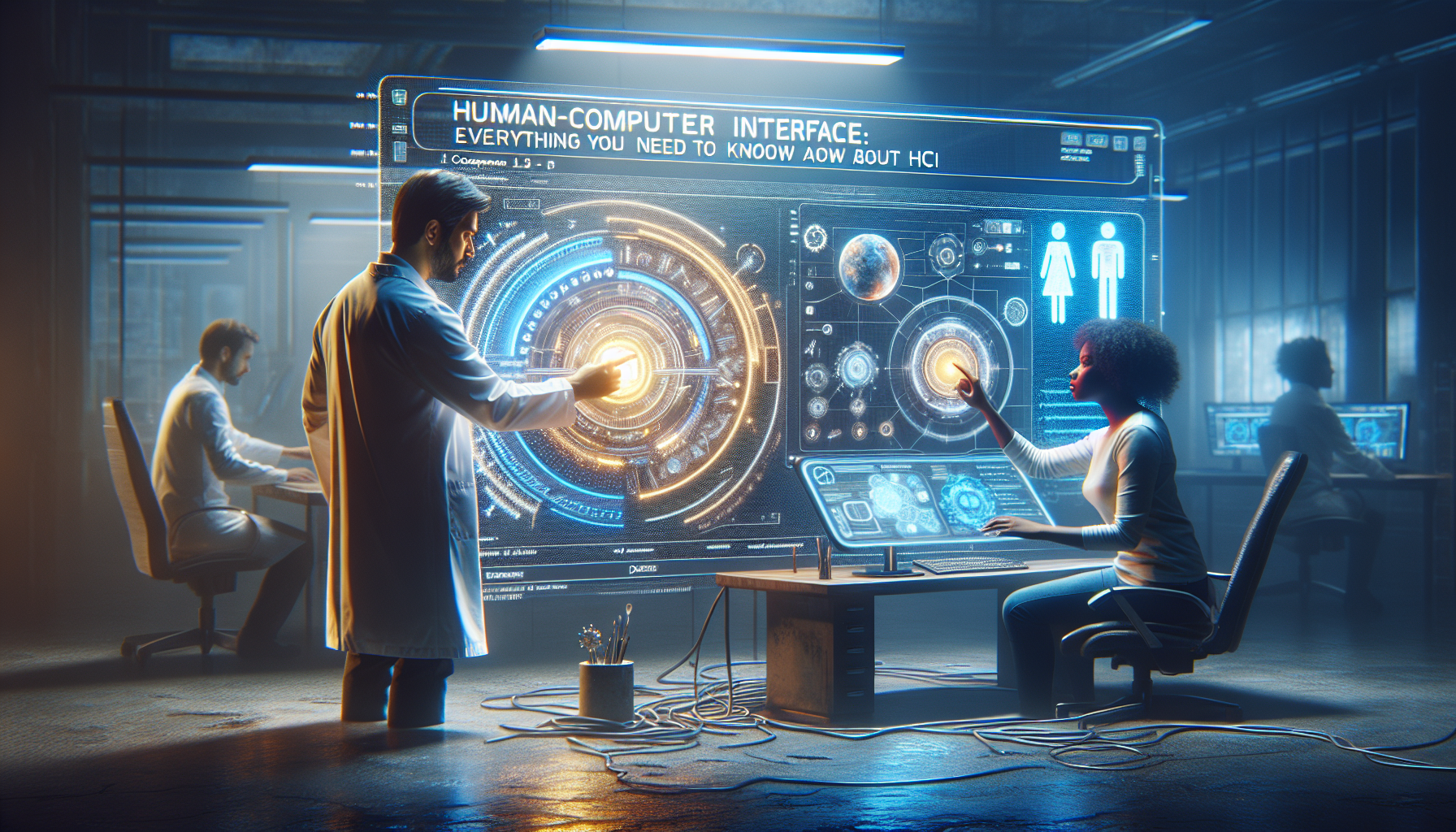
Current HMI Trends
Modern HMIs are moving away from traditional input devices and moving toward more natural and intuitive interactions. Top trends include:
1. Augmented reality and virtual reality: Offering immersive experiences, these technologies are profoundly changing the way we interact with digital information. With devices like VR headsets (Virtual Reality) and AR glasses (Augmented Reality), the boundaries between the real and the virtual are becoming increasingly blurred.
2. Gesture control: Systems like LeapMotion Or Kinect demonstrated the possibility of controlling interfaces through natural hand or body gestures without direct physical contact.
3. Artificial intelligence: With the integration of AI, HMIs become capable of understanding context, predicting user needs and adapting to individual preferences.
4. Voice command: Using voice as a means of interaction has become commonplace thanks to personal assistants such as Siri, Google Assistant, And Alexa. Voice recognition allows for more natural communication with devices.
5. Direct neural interfaces: At the forefront of HMI research, these interfaces aim to create direct communication between the brain and computer, eliminating the need for physical peripherals.
The importance of UX in the evolution of HMI
User-centered design (UX Design) plays a crucial role in the evolution of HMI, aiming to make interactions as pleasant and efficient as possible. UX design takes into account user emotions, perceptions and responses to create interfaces that are not only functional but also pleasant to use.
Future outlook for HMI
The future of HMI seems to be marked by ever greater integration of artificial intelligence and a constant search for immersion and naturalness in interaction. The challenges ahead will undoubtedly lie in the development of technologies that are inclusive and accessible to all, while preserving the privacy and security of users.

The future of human-machine interactions
The future of human-machine interactions promises to be even more integrated and intelligent. Here are some avenues for reflection and development:
- The development of artificial intelligence who can anticipate user needs and adapt responses accordingly.
- The emergence of augmented realities And virtual which create immersive environments for new user experiences.
- The integration of gesture controls and by the speech, making the use of machines even more natural and intuitive.
- The creation of brain-machine interfaces (BMIs) that would allow direct interaction between human thought and computers, opening up dizzying prospects in terms of speed and efficiency of communication.
Companies such as Apple, Google And Microsoft continue to push the boundaries of what is possible, designing devices that are ever more connected to our daily activities and ways of thinking.

Leave a Reply