Understand the importance of backup
Data backup is essential to protect information from possible loss due to hardware failure, human error, malware or natural disasters. An adequate backup system makes it possible to restore lost or damaged data and ensures continuity of operations.
Know the types of backup
There are several backup methods, each adapted to specific needs:
- Full backup : Saves all data at each session.
- Incremental backup : Backs up only the elements modified since the last backup.
- Differential backup : Backs up data modified since the last full backup.
Choose the frequency of backups
The frequency of backup depends on how quickly the data changes and how current it is. A business may require daily or even hourly backups, while a personal user may be satisfied with weekly backups.
Define a media rotation policy
This involves using multiple sets of backup media (hard drives, tapes, cloud storage) that are replaced on a regular basis. This process helps reduce the risk of media failure and increases the durability of backed-up data.
Ensure the security of backups
Protecting backups from unauthorized access is crucial. The use of data encryption and robust access controls are recommended to prevent data privacy breaches.
Test backups regularly
It is imperative to ensure that backups are not only carried out regularly but also that they are reliable. Periodic recovery tests should be performed to ensure that data can be efficiently recovered when needed.
Consider the location of backups
Ideally, backups should be stored in a different geographic location than the original data to protect them against regional disasters, such as fires or floods.
Document the backup strategy
Clear and accessible documentation must be maintained to detail backup and restoration procedures, including the roles and responsibilities of those involved in this process.
The different types of backup and their uses in detail

Full backups
Full backups, as their name indicates, make a complete copy of the selected data at a given time. The advantages of this type of backup lie in the simplicity of data restoration, since all the information is contained in a single file. backup.
Differential backups
Differential backups only save changes made since the last full backup. This process reduces the storage space needed and speeds up daily backups.
Incremental backups
Incremental backups go even further by only backing up data that has changed since the last backup of any type (full or incremental). This allows for even faster backups and greater storage space savings.
Mirror backups
Mirror backups are exact copies of a data source that are regularly updated to reflect any changes to the source. This method is often used in real time or at very short intervals.
Cloud backups
With the advent of cloud computing, cloud backups have become popular. They offer significant flexibility, near-unlimited storage scale, and options for retrieving data from any location.
Hybrid backups
By combining local backups with cloud backups, hybrid methods offer the best of both worlds, enabling rapid recovery with local backups and the security of an external cloud backup.
How to plan and implement an effective backup strategy?

An effective backup strategy preserves data integrity and ensures continuity of operations in the event of a disaster, human error or cyber attack. Here’s how to plan and implement a strong and secure backup strategy.
Needs assessment and objectives
Before setting up a backup plan, it is crucial to understand the specific needs of your organization. Conduct an audit to identify critical data and assess how often it changes. Determine your recovery time goals (RTO) and recovery point objectives (RPO). These metrics will help decide how often backups should be performed and how much data is acceptable to lose in the event of a disaster.
Choice of backup solution
The market offers numerous backup solutions, software specialized in cloud services. Selection will depend on factors such as the size of your business, the nature of your data, regulatory compliance and your budget. Compare options such as on-site, off-site, or cloud backups, and consider the possibility of a hybrid approach.
Backup automation
Automation eliminates the risk of forgetting or human error in the backup process. Set up regular backups, ideally outside of business hours to minimize interruptions. Verify that backups are running as expected and that failure notifications are correctly implemented.
Testing and verifying backups
An unverified backup is as good as no backup at all. Test your backups regularly to ensure their integrity and the ability to successfully restore data. Conduct restoration exercises to familiarize yourself with the process and detect potential problems before an emergency occurs.
Security and protection of backups
Backups must be protected with the same rigor as primary data. They must be encrypted, both during transmission and during storage. Make sure only authorized people have access to backups and consider a ransomware protection solution that can recognize and block malicious encryption attempts.
Disaster Recovery Plan
Disaster recovery planning goes hand in hand with backup strategy. Write a detailed plan explaining how and when data should be returned to ensure business continuity. Train your team on the procedures to follow and run simulations to ensure the plan is functional.
Continuous review and updating
A good backup strategy is not static. Review and update your strategy regularly to ensure it remains aligned with the evolving needs of your business. This includes adding new data, changing RTO and RPO targets, and incorporating emerging backup technologies.
By following these steps, your organization can establish a robust backup strategy that will keep your data secure and your operations future-proof. Remember that the cost of implementing a effective backup strategy is much lower than the potential losses due to unrecoverable data.
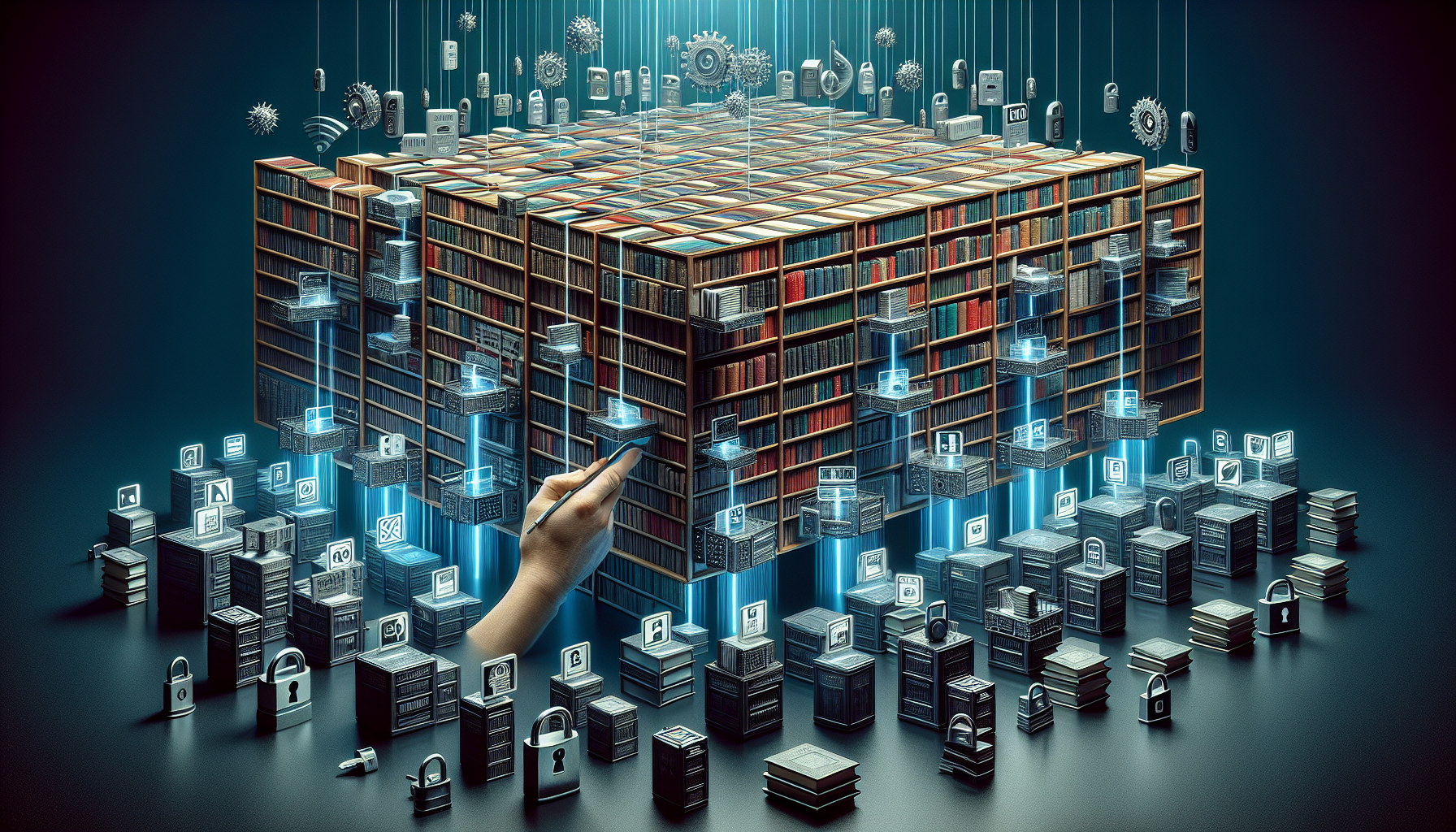
Leave a Reply