Understanding the differences between server types
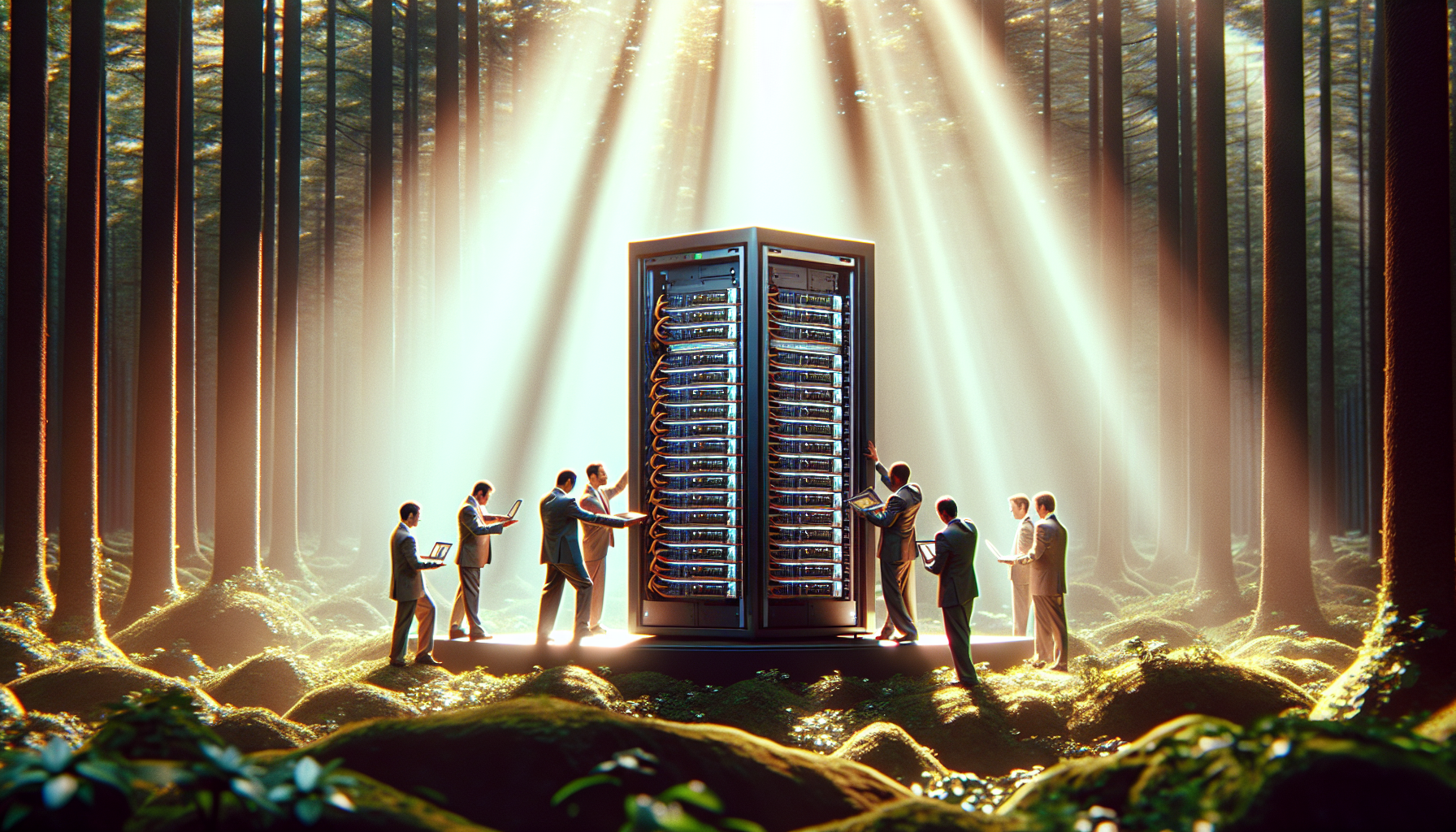
Servers play a vital role in running networks, hosting websites, storing data, and supporting computing, among other tasks. These powerful machines can come in different forms, each with its own particularities and ideal use. This article aims to review the main server types and their differences in order to better understand them.
Physical servers
THE physical servers, also known as dedicated servers, are physical machines dedicated to running specific services and applications. They are tangible entities managed and maintained in data centers or on corporate sites.
- Simplicity: They offer direct control over the hardware.
- Performance: Generally, they offer better performance compared to virtual servers because they do not share their resources.
- Cost: The initial investment for the purchase of equipment and energy consumption can be significant.
Virtual servers or VPS servers (Virtual Private Servers)
THE virtual servers, or VPS, are partitions of a physical server that have the appearance and functionality of independent servers. They result from a technology called virtualization which makes it possible to divide a physical server into several independent virtual servers.
- Flexibility: They allow great flexibility in terms of resource management.
- Cost: Less expensive than physical servers due to the sharing of hardware resources.
- Efficiency: They can be created or deleted quickly, reducing deployment times.
Dedicated servers
THE dedicated servers are a form of physical server where all resources are exclusively dedicated to a single client. They are often used for resource-intensive tasks or specific security or performance needs.
- Security: A higher level of security due to server isolation.
- Performance: They offer excellent performance because they do not share their resources.
- Personalization: Hardware and software configuration can be customized according to specific needs.
Cloud servers
THE Cloud, or cloud computing, makes it possible to have virtual servers available on demand and hosted remotely by Cloud service providers such as Amazon Web Services, Microsoft Azure or Google Cloud Platform.
- Scalability: They can be easily resized based on fluctuating usage.
- Pay as you go: The economic model is often based on payment for consumed resources only.
- Reliability: In the event of an outage, services can be quickly transferred to other servers in the cloud.
Clustered servers
THE clustered servers are groups of servers that work together to provide a more powerful set of resources. They are often used for tasks requiring high availability, load balancing, or fault tolerance.
- Redundancy: In the event of a server failure, another can take over.
- Performance: Processing capacity is improved through task distribution.
- Load Balancing: User requests can be distributed between the different servers in the cluster.
Understand the differences between these server types is essential to make the right choice based on your IT project. Whether for reasons of cost, performance or scalability, each type of server has its advantages and disadvantages to take into account.
Determine the budget and consider purchasing options

Consider purchasing options
Once the budget is determined, it’s time to look at the purchasing options available that will maximize your resources. Here are some ideas to consider:
- Comparison of suppliers: Search, compare and evaluate suppliers in terms of price, quality and after-sales service.
- Review of alternative products: Consider substitutable products that can serve the same purpose, often at a lower cost.
- Promotions and discounts: Watch for promotions and discounts, which can be especially useful for high-value purchases.
Server installation and maintenance: best practices
Configuring services
Each service (web, email, database, etc.) must be rigorously configured. Limit access rights to what is strictly necessary, for each service and user. Use non-standard ports when possible to avoid automated attacks. Also carry out detailed documentation of each configuration, this will be very useful for troubleshooting or security audits.
Monitoring and control
Implement monitoring tools to monitor server performance and detect behavioral anomalies that could indicate a breach or attack. Tools like Nagios, Zabbix Or Prometheus can help you get a holistic view of the health of your infrastructure.
Backups and recovery plan
No system is infallible. Implement a regular backup strategy and test your recovery plan to ensure data can be restored in the event of a failure. Solutions like rsync, BackupPC or Veeam are recommended for their reliability and flexibility.
Documentation and procedures
Document everything. Whether it’s server configurations, update procedures, or incident response plans, documentation will save you valuable time if something goes wrong. It is also essential for the transfer of knowledge within a technical team.
Managing a server is never a finished task, but an ongoing process that requires diligence and caution. By following these best practices, you minimize security risks and ensure the sustainability and efficiency of your server infrastructure.

Leave a Reply